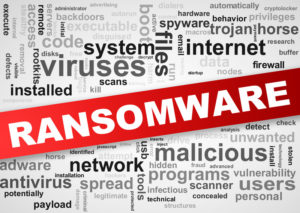 We know it can be a nuisance to come in on a Monday morning only to have to wait for updates to finish installing, but it’s very important to install them in a timely manner. The worldwide release of the Wanna Cry ransomware is the perfect example of why prompt updates are so important.
We know it can be a nuisance to come in on a Monday morning only to have to wait for updates to finish installing, but it’s very important to install them in a timely manner. The worldwide release of the Wanna Cry ransomware is the perfect example of why prompt updates are so important.
Wanna Cry Ransomware –
The Basics
This past week, thousands of vulnerable computers fell victim to the Wanna Cry ransomware bug. Imagine turning on your computer only to receive a message that your data is locked up and will only be released by paying a $300 “ransom.” Not only is the ransom steep, but you have a time limit before it doubles in price or you lose your valuable information completely.
The Wanna Cry ransomware is said to have used hacking information stolen from the NSA to take advantage of a Microsoft vulnerability found mostly in older computers which no longer receive supported updates from Microsoft. Due to the widespread massive attack, Windows has released patches for the vulnerability for older platforms as well as newer platforms. If you’ve already installed current updates on your computer, you’re safe.
How Can I Prevent Ransomware Attacks?
While installing a reputable antivirus is important, it’s not enough to prevent ransomware. Here are some other important tips to help protect your data:
- Don’t open emails from someone you don’t know or any email from someone you know which seems out of the normal, and don’t open attachments you aren’t expecting.
- Segment your network with firewalls to isolate any potential threats
- Always install security updates and patches right away. Don’t keep putting them off.
- Always log out of unattended computers.
- Use a backup cloud service to store your data so that if you do fall victim to ransomware, you still have a recent copy of your data.
CCSI helps small to medium-sized businesses organize, store and protect their valuable data. If you’re looking for help on securing your business data against ransomware attacks, contact us today!



