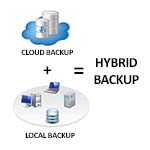 Eventually, everyone will experience a loss of information due to an accident, a broken or corrupted hard drive, or hacking. And in this digital age, that loss can be more devastating than ever. The effects can be long-lasting and wide-ranging. But this is surprisingly simple to avoid. Backup solutions ensure that this information is safe and sound, even in the event of a catastrophe.
Eventually, everyone will experience a loss of information due to an accident, a broken or corrupted hard drive, or hacking. And in this digital age, that loss can be more devastating than ever. The effects can be long-lasting and wide-ranging. But this is surprisingly simple to avoid. Backup solutions ensure that this information is safe and sound, even in the event of a catastrophe.
When it comes to backup solutions, there are several options. The first is an internal hard drive, or a RAID (Redundant Array of Independent Disks). Note that this does not refer to the main hard drive inside your computer, nor to partitions; rather, it refers to an additional internal hard drive. This can be very helpful in the event that one hard drive fails, but it does not secure your data against physical theft. Additionally, this method is best for desktop computer users, and almost impossible for any other type of computer, including a laptop, due to space issues.
External hard drives are a very popular option due to their speed and inexpensiveness. They can be used for automatic or periodic backups. However, if you regularly unplug them, it is easy to forget to do the backup, which could prevent some serious problems.
Another option is network attached storage, abbreviated as NAS. As their name implies, it is a storage unit that can be shared by everyone on a network. Due to their built-in internet connection, some NAS systems also offer cloud storage, making them great backup solutions for people on the go. However, they can be very pricy, and since they are exposed to a network all the time, they are vulnerable to hacking.
Cloud storage is also offered by itself, but as it is the newest backup method, it is also one of the priciest and slowest. For those who frequently travel, it’s a great option, but expect to pay a premium for the convenience.
You can combine cloud backup with local backup to get a hybrid backup solution. This hybrid model works well for many small and medium sized businesses.
Each backup solution has its pros and cons, so which one is right for you depend on how much you store, how quickly you need to store it, and your budget, among other factors. But regardless of these factors, backing up your files and information is crucial, and it should never be overlooked.
Article by Scott Huotari, President CCSI, Google | LinkedIn



