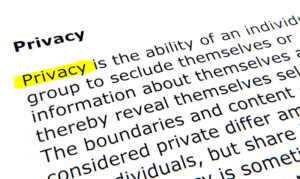 A recent article on Yahoo describes a temporary location that was set up late December in New York to help demonstrate to everyday people what very little privacy they have when it comes to technology. We are surrounded by technology everywhere you turn, and oftentimes we don’t really consider the risks of using this technology. At the end, we’ll give you a few technology privacy tips to help reduce the virtual threats of living in today’s modern world.
A recent article on Yahoo describes a temporary location that was set up late December in New York to help demonstrate to everyday people what very little privacy they have when it comes to technology. We are surrounded by technology everywhere you turn, and oftentimes we don’t really consider the risks of using this technology. At the end, we’ll give you a few technology privacy tips to help reduce the virtual threats of living in today’s modern world.
The Glass Room – Privacy Shock
Several artists participated in the Glass Room project. One of the displays entitled “Forgot Your Password?” consisted of volumes of bound lists to the tune of 4.7 million LinkedIn passwords from the well-known 2012 data breach.
Another collection demonstrated the vast use of tracking technology, including a badge which shows the activity of employees within an office environment, church facial recognition software, and even a large screen displaying metadata collected from the smartphones and tablets of people just outside as they walked by.
The point was that our devices may share more information than we think, and for some, this information may put us at risk for things like hacking and identity theft. Putting good technology privacy tips into practice can help reduce our risks of being targeted.
7 Technology Privacy Tips
- Avoid online tracking plugins on your browser.
- Take a look at your social media accounts and change your privacy settings to something you’re comfortable with.
- Read your agreements when you download apps and understand what information you’re making available.
- On smartphones and portable devices, shut off the location services when not in use.
- If possible, opt to use personal hot-spots over public WiFi when out in public. If you do use personal WiFi, be sure your computer is properly encrypted and that you avoid the use of highly sensitive information, like online shopping or logging into accounts.
- Change your passwords often and use a password vault program.
- Avoid giving personal information at the checkout at the stores or use false information if you have to.
There are many more technology privacy tips available which can be put into good practice, and some of them can be found on the Glass Room Tips and Resources page.



